Galaxy S9 to come with upgraded Exynos 9 series 9810 SOC featuring upgraded modem and neural network processor for Artificial Intelligence
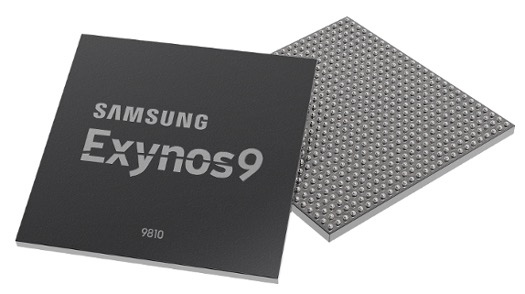
The world of Mobile CPU is going to heat up again when Samsung will launch its next Galaxy S device S9 with Exynos 9810 SOC (System On Chip aka smartphones motherboard) which will support clock speed up to 2.9 GHz. Being a next generation mobile processor it is build using 10 nm fabrication technology which will help in reducing the over all thermal envelop of the SOC and helps in reducing the over all heat generation by the smartphone.
